Training Providers – How To Claim Your Courses
15th September 2017



 Latest News
Latest News
 If you are a training provider whos training course is already listed on HowToBecome – Training Course Directory then you can claim the listing(s) and get it transferred to your account. As an account manager, you then will have a full control over your listing and you will be able to make edits and updates, you can change pictures, add promotions, change course fees and contact information, view visitor stats and much more.
If you are a training provider whos training course is already listed on HowToBecome – Training Course Directory then you can claim the listing(s) and get it transferred to your account. As an account manager, you then will have a full control over your listing and you will be able to make edits and updates, you can change pictures, add promotions, change course fees and contact information, view visitor stats and much more.
To begin the claim process you need to do the following:
Open an account – register here
When registering make sure to use an email address that is associated with your training company e.g. jhon@ mytrainingcompany.com or if the email you use is Gmail or form any other email service then you must submit proof that the email is associated with your training company. For instance, link to your companys web page where the email is displayed.
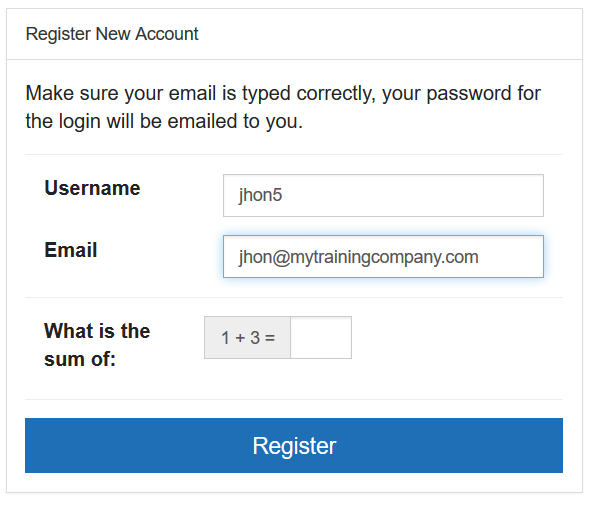
Once you have registered on Course Directory then send us the following details:
- Your account username.
- Your email on your account.
- Name of your training company.
- Title of the listing(s) you wish to claim.
- Link to the listing(s) you wish to claim.
Once we have received that information and we can verify that the email is associated with your company we will transfer all the listings over to your account and they will then appear under ‘My Listings‘ tab under your Account Options. Please allow 12-48 hours for the transfer to take place. There is no cost to you for claiming the listings, all listings will be transferred to you free of charge.
If you have any questions do not hesitate to contact us or leave your query in a comment section below.


Leave a Comment